If you’re new to LinkedIn, you may have seen people, myself included, say things like, “Ring my bell to receive my notifications,” but you may not know what that means.
I’ve had a few people ask me, “What does ring the bell mean?” or “How do I activate the bell option on my LinkedIn profile?” So here’s a walkthrough of what the LinkedIn bell is, what it means, and how to ring it.
What Does the Bell Mean on LinkedIn?
The bell on LinkedIn is an icon at the top right of your profile. When you click (or ring) someone’s bell, you can choose how often you want to receive notifications about their posts: always, only relevant posts, or never.
Ringing the bell means you choose to be notified about a person’s posts. That way, you can stay up to date with their content and easily comment on their posts.
What Are LinkedIn Notifications?
When you log into LinkedIn, you can click the notifications icon on your dashboard (represented by a bell) to see what the people whose bell you rang have posted recently. You will also be notified about reactions and comments to your posts and any comments mentioning you.
The purpose of this feature is to keep in touch with your network and stay up to date about information that’s relevant to you. You can also adjust your notifications in your “Settings” so you are only seeing alerts you are interested in.
What Is LinkedIn Follow?
You must follow someone or be connected to them on LinkedIn before you can ring their bell and receive notifications on their posts.
When you follow an account, their updates will appear in your feed, and you can ring their bell so you don’t miss anything they post, but they will not see or be notified about what you post.
When you connect with someone, they can also see your posts.
Why Should You Ring Someone’s Bell If You Already Follow Them?
When you follow someone on LinkedIn, the algorithm will show you their posts and updates in your feed.
But when you ring their bell, you take things a step further by asking LinkedIn to send you a specific notification each time they post new content. This way, you won’t miss any updates on their posts.
How to Activate the Bell Option on LinkedIn
1- Go to their LinkedIn profile and follow the account
You must follow the account before ringing their bell. Click on the “More button” below the profile headline and select the option to follow the account.
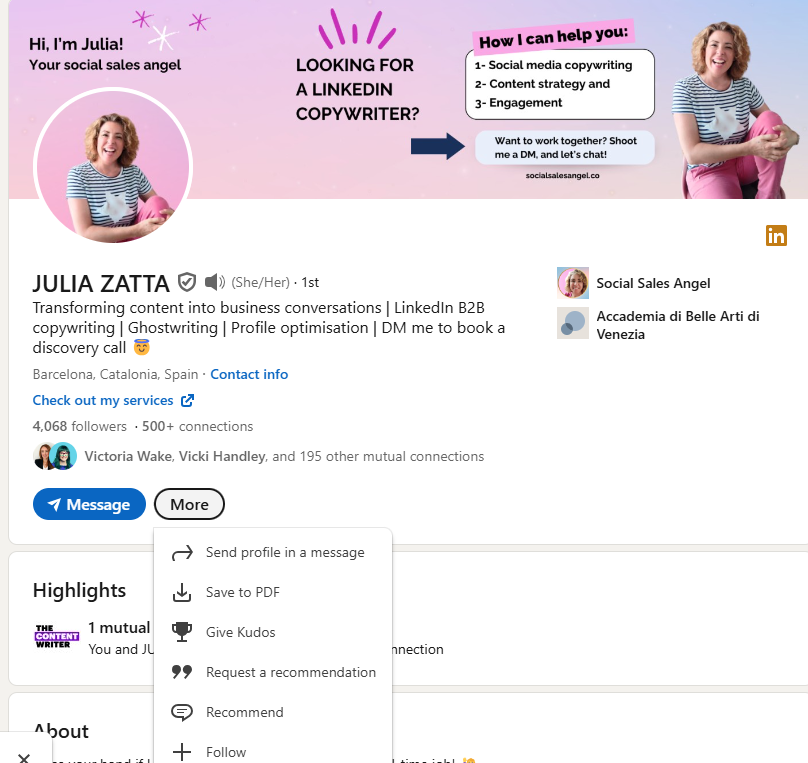
2- Click on the bell icon on the top right of their profile
Now a bell is visible on the top righthand side of their profile. Click on the bell to change the frequency of the notifications you receive.
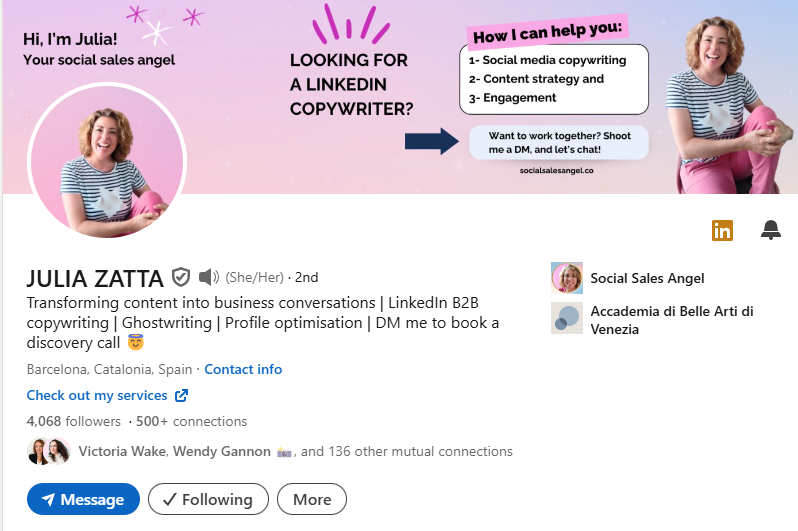
3. Choose the frequency of the notifications you want to receive
By default LinkedIn selects “most relavant” frequence, but you can change it to receiving notifications for all the posts that person shares on their profile. Alternatively you can mute notifications for that profile. See image below.
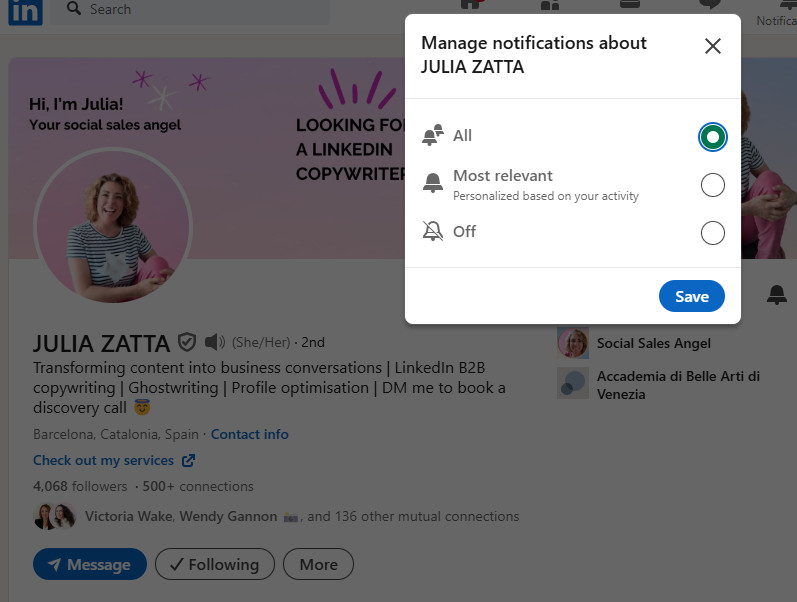
Hi, I’m Julia! Follow Me on LinkedIn and Ring My Bell

Hi, I’m Julia! I’m a social media copywriter specialising in LinkedIn.
If you found this post useful, be sure to follow me on LinkedIn and don’t forget to ring my bell!
View comments
+ Leave a comment